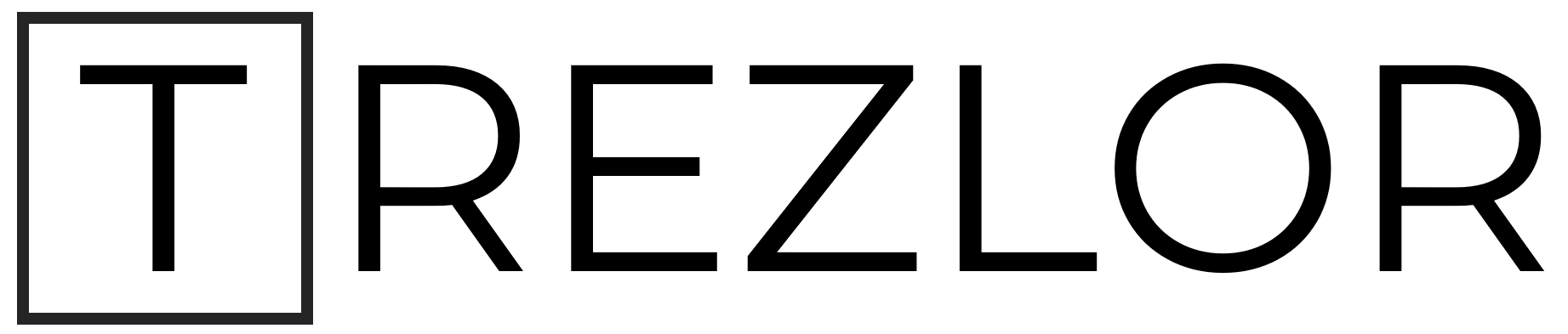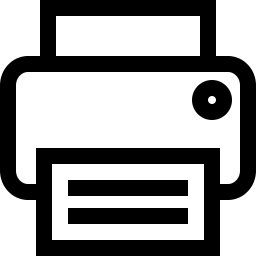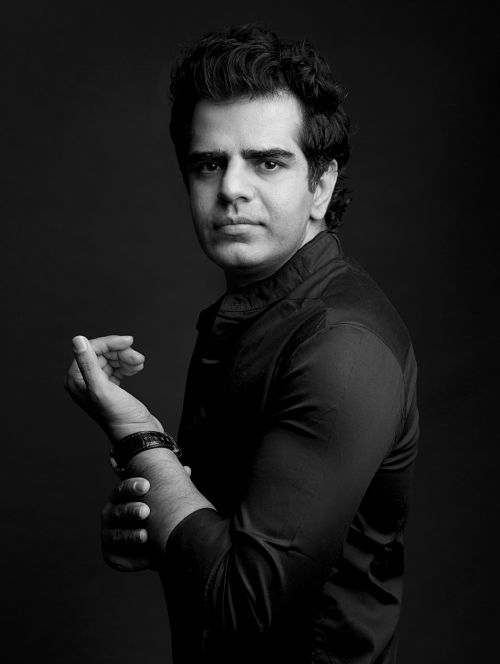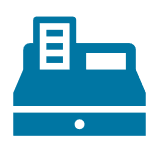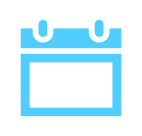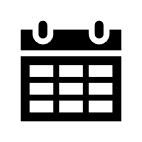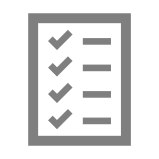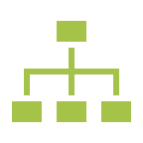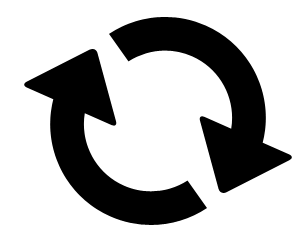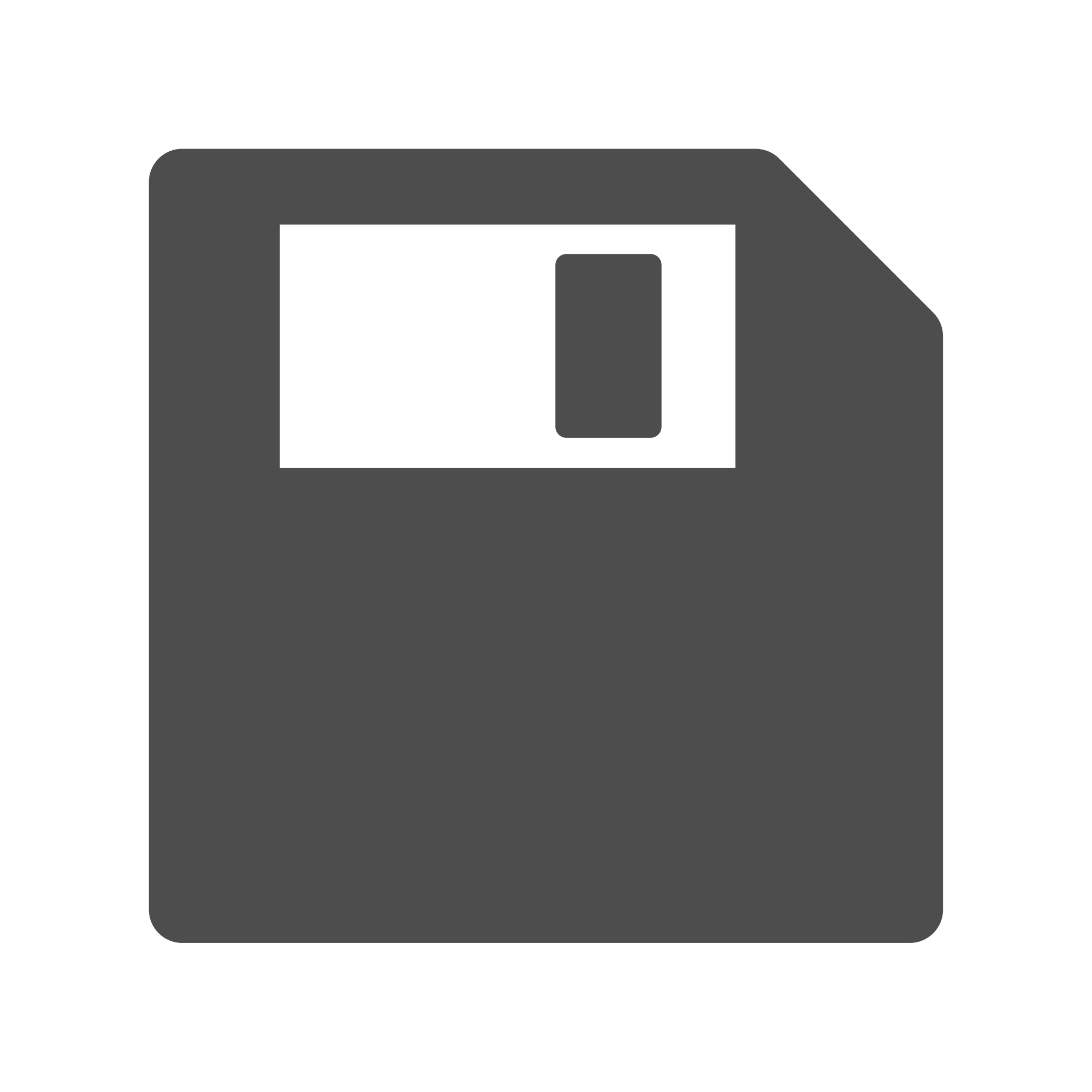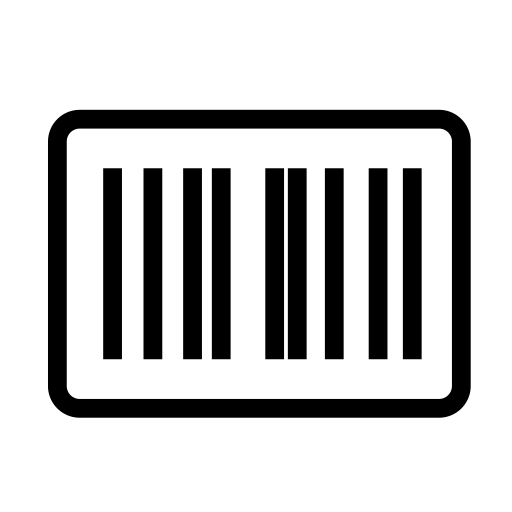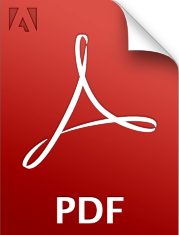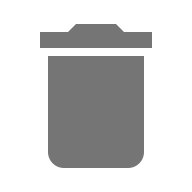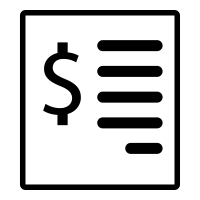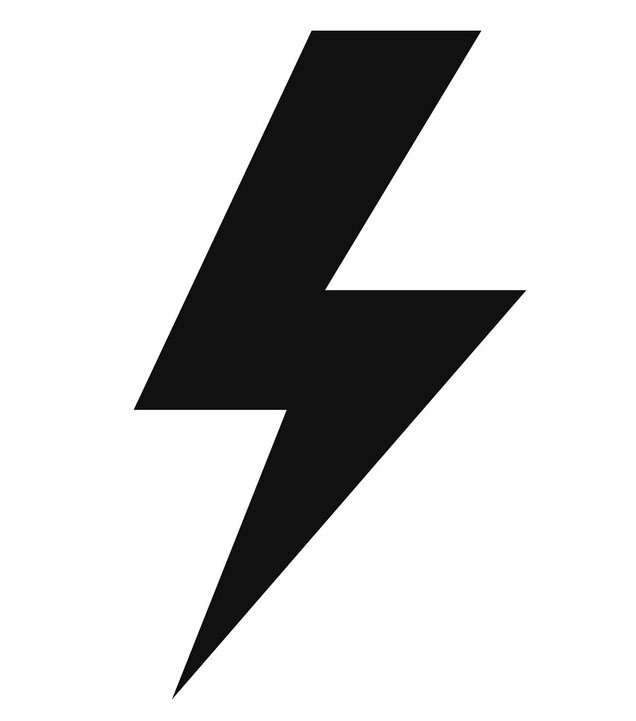x

Know any other salon / spa who can benefit from Trezlor?
Refer and Earn* Rs. 5000 per center
Salon/Spa Name
Contact Name
Contact Role
Contact Number
Your Details:
Your Name
Your Number
SUBMIT